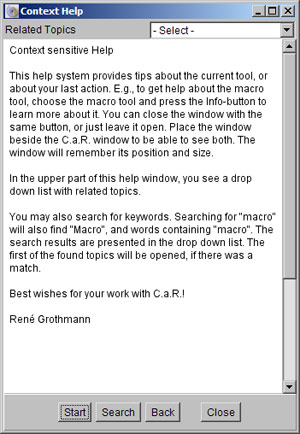
Z.u.L. > Documentation > Context Help
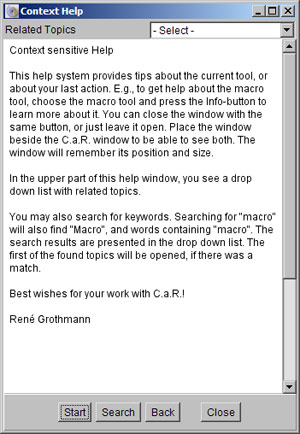
 This help system provides tips about the current tool, or about
your last action. E.g., to get help about the macro tool, choose the
macro tool and press the Info-button to learn more about it. You
can close the window with the same button.
This help system provides tips about the current tool, or about
your last action. E.g., to get help about the macro tool, choose the
macro tool and press the Info-button to learn more about it. You
can close the window with the same button.
In the upper part of this help window, you see a drop down list with related topics.
In the lower part, you can also search for keywords, or any other word in the file. Searching for "macro" will also find "Macro", and words containing "macro". The search results are presented in the drop down list. The first of the found topics will be opened, if there was a match.
Best wishes for your work with C.a.R.!
Ren Grothmann
Related topics: Online Help, License for C.a.R., User Interface, Tips, Localized Help, Set Language
Next topic: Online Help