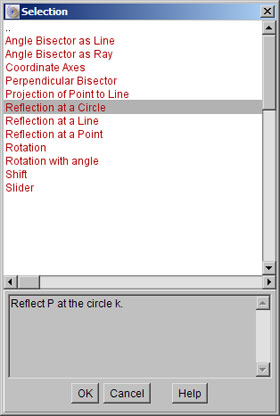
Z.u.L. > Documentation > Context Help
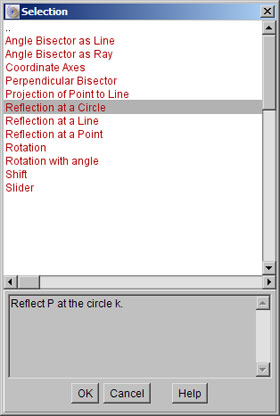
The macro selection dialog contains a list of all macros. Macros may be organized in macro folders. To switch to a folder, double click on it. To revert to the parent directory, double click on "..". To put the macro into a subfolder, rename it like "subdir/macroname". Default macros are displayed in red.
If the dialog allows multiple selections, subdirectories can be selected. In this case, all macros in all subdirectories of this subdirectory will be selected at once.
Related topics: Running a Macro, Macro Definition
Next topic: Running a Macro