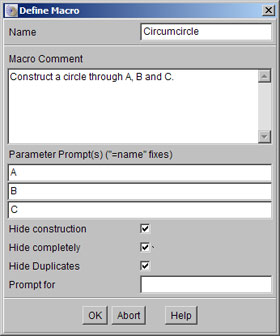
Z.u.L. > Documentation > Context Help
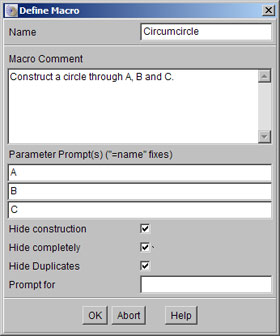
After all parameters and targets have been selected, another click on the macro tool defines the macro using a dialog.
Here, the name of the macro and a comment can be set. It is possible to definie the user prompts for each parameter. Comments and user prompts are important, since the user might not know, what the macro does and what it needs. The prompts are displayed in the status line, while the macro waits for parameters.
It is possible to fix a parameter to an object A by using "=A" for the parameter prompt. The parameter will not be prompted, but instead an object "A" will be used, if there is one, and if it has the correct type.
Be default, macros hide all objects that are duplicates from existing objects. This behaviour can be changed here.
Moreover, it is possible to ask the user for a value for either a fixed circle, a fixed angle or an expression while the macro is running (value prompt). To do this, enter the name of the circle, the angle or the expression into the box in the last line. The user will be prompted with a dialog and can enter any arithmetic expression. Several comma separated objects can be prompted from the user.
Related topics: Running a Macro, Types of Parameters, Macro Parameters, Targets, Expressions, Fixed Circles, Fixed angles, Hint Parameters, Self Reference, Default Macros, Warning: "Object is used, but not in Macro"
Next topic: The Macro Bar