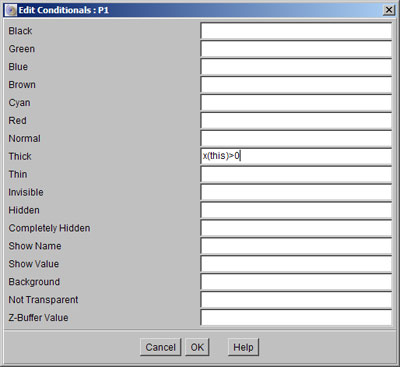
Z.u.L. > Documentation > Context Help
If the Ctrl-key is pressed, when an object is selected with the right mouse button, an editor for the conditional formating of objects opens. The dialog is also accessible from the normal properties dialog by holding the Ctrl-key for OK, or with a separate button, if this option is enabled in the special settings.
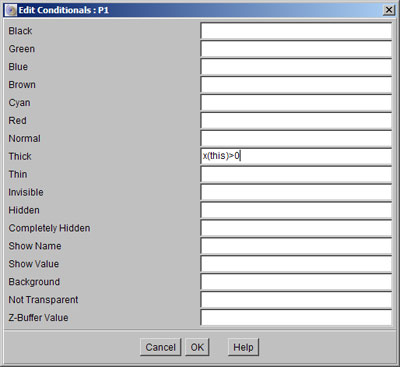
For colors, thickness and other properties, it is possible to define conditions to activate these properties. This is useful for special effects. Each property can have a condition and it will be enabled when this condition evaluates to true, which is any value other then 0.
A special condition is the z-buffer value. It determines the order of painting. The objects with the largest z-buffer are painted first. All objects that have a z-buffer value are painted after the background objects, but before any other objects.
One can set the properties of several objects at once. The current object can be referred to by the name "this".
Related topics: Edit Objects, Object Properties
Next topic: Hide by Color