Z.u.L. > Documentation > Context Help
![]() This tool draws _tracks of moving points or lines. For a point its
position is tracked, and for a line, a curve is generated with the
tracked lines as tangent lines (a polar set).
This tool draws _tracks of moving points or lines. For a point its
position is tracked, and for a line, a curve is generated with the
tracked lines as tangent lines (a polar set).
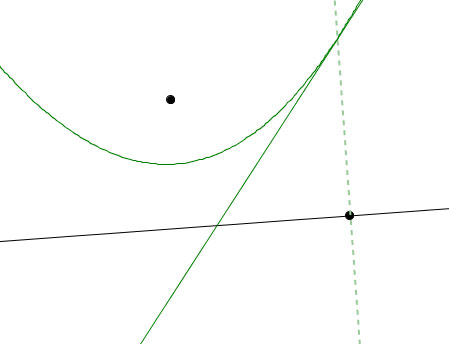
First one or more point or line to be tracked have to be selected. To select more than one object to be tracked, hold down the Shift-key when selecting objects. Then some point, slider or other moveable object can be dragged with the left mouse button. This moves the selected object and creates the track.
The color of the track is the same as of the tracked objects, and the track will remain visible until another construction tool is selected, or the track tool is reset with the Esc key.
Point and line tracks can be mixed. Line tracks can be produced from lines, rays or segments.
To turn a track into a permanent construction object, you have to use the automatic tracking tool.
Related topics: Points, Animation, Background Pictures, The Mouse, Automatic Point and Line Tracking
Next topic: Automatic Point and Line Tracking